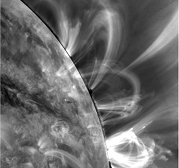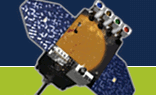 |
 |
| Enhanced EUV Corona Software | ||||
|
The radial filter begins by summing the off-limb component of several images to increase signal-to-noise. The corona beyond the disk is then divided into concentric rings, each of which is scaled as a function of its radius, average brightness, and intensity relative to neighboring rings. As such, flux is not conserved; the brightness of each pixel corresponds only to its intensity relative to other pixels of the same radius. A few things are required before you can use the software yourself. First, you'll need access to some AIA data locally. For information on acquiring AIA data, visit the main AIA page hosted by LMSAL. In addition to an IDL software license, you'll also need to have installed the SolarSoftWare library of IDL routines (sswidl); visit the SSW documentation pages for more info. Two routines are required: <aia_rfilter.pro> and <aia_rfilter_jp2gen.pro>. Detailed instructions can be found in the header of <aia_rfilter.pro>. Both programs are now part of the main AIA SSWIDL installation and should be included in your installation if everything is up to date. Alternatively, you can download the latest versions here: aia_rfilter.pro and aia_rfilter_jp2gen.pro Please note that these programs are still being actively modified. If you've discovered a bug or have any suggestions, please contact Patrick McCauley at pmccauley@cfa.harvard.edu |
| |||

|
|